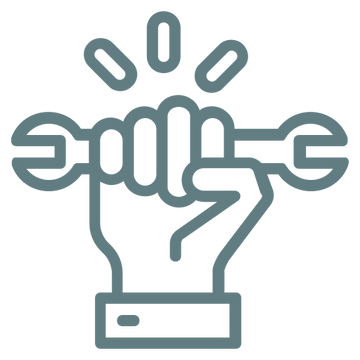Setting up a shared home office space needs well-planned use of easy-to-move furniture, modern tech tools, and good design choices. Desks that can change height, chairs on wheels, and movable room dividers help switch between working alone and with others. Good cameras, microphones, and materials that cut down noise, plus plenty of natural light, make online meetings work better. Comfortable chairs and desks, along with plants and green touches, help people work better and feel good. When these parts come together well, they create a great modern space for working with others.
Key Takeaways
-
Design flexible workspaces with movable furniture and adjustable desks to accommodate both individual work and group collaboration sessions.
-
Integrate high-quality video conferencing equipment and reliable internet connectivity for seamless virtual team interactions.
-
Install sound-absorbing materials and smart room dividers to balance open collaboration areas with private, focused work zones.
-
Incorporate natural lighting and plants to create an energizing environment that enhances productivity and team creativity.
-
Set up ergonomic furniture arrangements with proper lighting and comfortable seating to support extended collaborative work sessions.
Essential Elements of a Collaborative Home Workspace
Modern home offices need both physical space and online tools to work well with others. Good workspace design starts with easy-to-move furniture, like desks that can go up and down and seats that can be quickly arranged for team meetings.
Smart sound control helps turn open areas into quiet meeting spaces by using materials that reduce noise and adding soft background sounds. Online tools help people work together from different places, while adding plants and natural light helps workers think better.
The space should have clear areas for working together and for working alone. When you combine well-placed work areas with the right tech tools and touches of nature, you create a home office where people can work well both alone and with others.
Maximizing Space for Virtual Team Interactions
Good office setup helps teams work better online. Having dedicated spaces with comfortable, movable furniture and good lighting is key for virtual teamwork. Natural light from windows makes the workspace more pleasant and helps people stay alert.
Good video and sound equipment turns these spaces into effective meeting areas. Adding plants and natural elements alongside the technology creates a balanced workspace that helps people stay focused and productive. Smart room layout helps cut down on background noise during online meetings.
When you combine well-planned spaces, good technology, and a pleasant environment, remote teams can work together smoothly from their home offices.
Technology Integration for Seamless Remote Collaboration
Remote work depends heavily on the right mix of technology working together. Basic tools like good video calls and digital drawing boards help create a work setting where people can easily team up, even when they’re far apart.
Making your home smarter with automated lights and temperature controls makes working from home better, while strong internet and secure connections keep everyone’s work safe. Setting up wireless chargers in the right spots and keeping cables tidy helps you work without hassle.
Teams use online storage and tools to work on files together at the same time. When all these tools work together smoothly, your home office becomes a powerful workspace where online meetings feel natural and teams get more done.
Balancing Privacy and Openness in Home Office Design
A good home office needs to strike the right balance between privacy and open spaces. Today’s office design uses sound-absorbing walls and smart room dividers to create separate areas that work well for both office and remote work. Well-placed desks help people work together while still having their own quiet spots to focus.
Moving walls and desks that can be raised or lowered make the space more useful as needs change. Windows that let in plenty of daylight help create an open feel while still keeping work private from outside view.
Ergonomic Solutions for Group Work Settings
A well-designed group workspace needs good setup choices that help people work together comfortably. Using desks that move up and down and chairs that fit well lets team members sit properly during long meetings. Good lighting from windows and desk lamps helps people see better and think more clearly, while chairs with back support help prevent aches and pains during group work.
Tables that adjust in height and movable boards make it easy to change spaces for different group sizes and tasks. Wall panels that reduce noise help teams talk without getting distracted. Adding plants makes the air cleaner and helps people stay focused in shared work areas.
These smart workspace choices turn team areas into flexible, useful places where people can work together for long periods while staying comfortable and healthy.
Frequently Asked Questions
How to Design a Collaborative Work Space?
Desks placed thoughtfully help people work together while giving everyone enough room. Common areas with shared tools and equipment save space and money. Online meeting tools work smoothly with the physical space. Comfortable seating that can be adjusted, along with well-placed lights, helps everyone work better.
What Is Collaborative Office Layout?
An office layout designed for teamwork combines open spaces with carefully placed private work areas, meeting rooms, and casual gathering spots. This setup creates a natural flow that makes the best use of space and helps people work together more easily.
What Are the Four Types of Collaboration in the Workplace?
The workplace has four main ways people work together: sharing information to keep everyone up to date, working on tasks to make decisions as a group, planning together to build stronger teams, and connecting with coworkers through mentoring and support.
What Are the Different Visibilities Available for a Collaborative Space?
Collaborative spaces come in four main types based on how visible they are to others: open spaces where everyone can see each other, partly closed-off areas with some barriers, fully enclosed rooms for privacy, and spaces with clear glass walls that let people see through while staying separated.
Conclusion
Creating effective collaborative home workspaces combines practical design with modern technology. Timbur offers custom-made furniture solutions that help set up flexible work areas that adapt to your needs. By mixing our handcrafted desks and storage units with good lighting and up-to-date communication tools, you can build a space that works well for both solo work and team meetings. A smart layout that includes both quiet spots for focused work and open areas for group activities ensures your home office stays useful as work habits change.