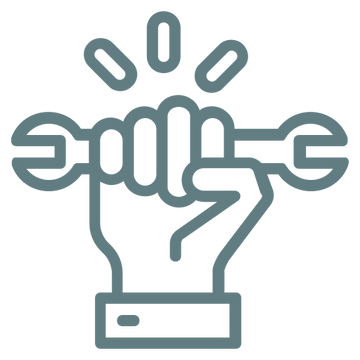Hot desking needs a complete plan that mixes good tech, smart use of space, and clear rules. Key parts include easy-to-use booking tools, spaces that can change as needed, and safe places to store personal things. Companies need good desk booking systems, reliable Wi-Fi, and sensors that track how spaces are used. Smart placement of both private work areas and team spaces helps make the best use of room. Getting hot desking right means knowing these basic parts and making them work together smoothly in the office.
Key Takeaways
-
Implement user-friendly desk booking software with mobile apps to streamline workspace reservations and track real-time availability.
-
Install secure storage solutions like personal lockers and rolling carts to help employees manage belongings between workstations.
-
Create diverse workspace zones with quiet areas, collaboration spaces, and flexible furniture arrangements to support different work styles.
-
Deploy strong Wi-Fi infrastructure and standardized computer equipment across all workstations for seamless transitions between desks.
-
Utilize occupancy sensors and analytics tools to optimize workspace layout and ensure efficient use of available desks.
Understanding the Core Elements of Hot Desking
Three key parts make hot desking work well: how the office space is set up, the digital tools used, and the workplace rules everyone follows.
To make flexible workspaces successful, companies need good desk booking systems and tools that help manage where people sit. The office layout should give workers different options while still keeping enough personal space through smart desk sharing plans.
Digital tools, like booking apps and systems that show which desks are free, help people move between workspaces easily.
As more companies use mixed office and remote work, they need clear rules for desk sharing and changing work patterns. These rules should cover keeping spaces clean, managing office equipment, and helping teams work together.
When done right, this complete approach to managing the workplace makes the best use of space while helping employees work better and feel more satisfied in today’s office setting.
Essential Technology and Software Requirements
The success of hot desking depends on good technology and software working together. A well-designed desk booking system, paired with room scheduling tools, helps make the best use of office space. Companies need software that shows which desks are free through easy-to-read floor maps and phone apps.
Every hot desk needs basic technology like strong Wi-Fi and standard computer equipment. Adding sensors that track desk use helps managers understand how people use the space. All these tools need to work well with other office systems to show clear patterns of workspace use.
When everything connects properly, workers can easily find, book, and use open desks while getting their work done in a flexible office setting.
Creating an Effective Workspace Layout
The right office layout needs both team spaces and quiet areas to help people work well and stay happy. A good floor plan mixes different types of work areas that fit today’s mix of office and remote work while making the best use of space.
-
Smart desk placement lets people easily switch between working alone and with others
-
Setting up both quiet and group areas gives workers the right space for different tasks
-
Flexible seating helps handle changing numbers of people each day
-
Easy-to-move office parts allow quick changes when needed
-
Watching how space gets used helps make better layout choices
To make shared desks work well, companies need to think about how people move around, where they need privacy, and when they need to work together. Regular checks on how spaces are used and what workers think help keep the office working at its best.
Managing Employee Storage and Personal Items
Storage Solutions for Hot Desking
Workers need good storage options to work well when switching between different desks. Companies should set up secure lockers where staff can keep their personal items safe during the day.
Setting up areas with coat hooks and shelves lets workers store their things for short periods and keeps desks tidy. A simple system to sign items in and out helps keep track of shared office tools. Rolling carts make it easy for workers to move their needed items between desks.
The office layout should include enough storage room for both work and personal items, so workers don’t have to carry too much with them. This complete storage plan helps staff move smoothly between desks while keeping the workplace neat and secure.
Implementing Desk Booking and Reservation Systems
A good desk booking system is key to making hot desking work well. Modern systems use easy-to-read office maps and live desk status updates to help people find and use workspaces better. Companies can make smart choices about their office setup by looking at how desks are being used, while workers can quickly find and book open desks.
A desk booking system needs these basic parts: - Simple booking screens that are easy to use - Phone apps for booking desks anywhere - Up-to-date info about which desks are free - Tools to track and understand how desks are used - Clear rules about how to book and use desks
These systems make hot desking better by cutting down mix-ups about who sits where, saving time on paperwork, and showing useful information about how people use the workspace. When companies set up good booking systems, they can manage their space well and help people work in different ways.
Best Practices for Maintaining Clean Workstations
Clean workstations are key to successful hot desking at work. Companies can keep spaces clean by setting up good rules and getting workers involved. A clean desk rule asks workers to take their personal things home each day, making sure each desk is ready for the next person.
Good desk cleaning needs the right tools, with cleaning supplies and hand sanitizers at every desk. Having lockers gives workers a place to keep their things, which helps keep desks clear and makes hot desking work better. Signs placed around the office remind everyone to do their part in keeping spaces clean.
Cleaning desk items that people touch often, along with regular cleaning schedules, keeps the workspace healthy. These steps create a good work setting where workers can share desks without worry, helping them work well and stay healthy.
Measuring Success Through Data Analytics
Data tracking helps companies measure and improve how well hot desking works in today’s offices. By using workplace data tools and smart office devices, companies can make better choices about office layout and space planning based on actual numbers.
Important things to measure include: - How much office space gets used, to find and fix unused areas - Reports on upkeep needs and how well systems are working - Live updates showing how people use the office throughout the day - Numbers showing which desks get used most often - Booking records to make hot desking work better
Addressing Common Challenges and Solutions
Organizations need to tackle real problems that come up when setting up hot desking, even with good data tracking. The main issues include people wanting the same desk at the same time, problems with connecting devices, and workers who are unsure about the new way of working. Good hot desking works best with simple booking systems that let workers check and reserve desks when they need them.
To make the switch easier, companies should pick the right tools for mixed office and remote work. This means using booking systems that are easy to use and making sure everyone knows how to communicate about desk use. Workers will be happier with simple ways to book desks, quick help when technology issues arise, and desks that are set up the same way each time.
When companies offer flexible work options, they need clear rules about how spaces are used, how to handle equipment, and how to keep everything clean. This helps keep things running smoothly and makes sure everyone can work well.
Frequently Asked Questions
What Is the Hot Desking Strategy?
Hot desking lets workers share desks and workspaces instead of having fixed spots. Using a booking system, employees can pick their workspace for the day in an open office setting. This setup helps companies save space and money while giving workers the freedom to choose when and where they work best.
How Can You Work Ergonomically When Hot Desking?
Comfortable workstations need desks you can raise or lower, chairs that support your back well, and screens placed at eye height. Using easy-to-grip mice, cushioned wrist rests, and tidy desk areas with good lighting helps you work better and protect your body while sitting.
How to Adapt to Hot Desking?
Adjusting to hot desking works best when you follow regular daily steps, keep your things organized, and find smart ways to store items. Being open to change helps you handle different desks and computers better. Making friends with coworkers while getting work done creates a steady feeling, even when your workspace changes each day.
What Are the Disadvantages of Hot Desking?
Working at shared desks makes it harder to get work done, as people can’t have their own fixed workspace. Workers get distracted more easily and find it tough to focus. Other problems include feeling more stressed, having less privacy, not feeling like they truly belong at work, and a higher chance of getting sick from shared surfaces.
Conclusion
Hot desking success depends on good technology, smart space planning, and furniture that works for everyone. Companies that use proper booking systems and well-designed office layouts get the most from their workspace. At Timbur, we create custom desks and workstations that fit perfectly in hot desking setups, making it easy for workers to move between spaces. By tracking how spaces are used and fixing problems quickly, businesses can make hot desking work better while keeping their teams happy and productive.