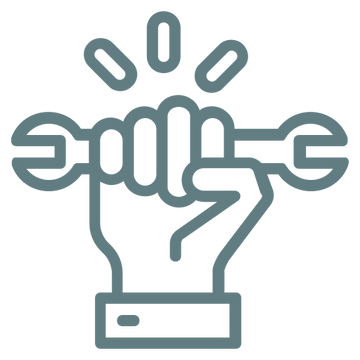Space planning for several work areas at home begins by getting the right room measurements and looking at where sunlight comes in. Placing desks in different ways—next to each other, facing away, or in an L-shape—helps people work together when needed while giving each person their own space to focus. Walking paths should stay clear. Using wall shelves and movable storage units helps save floor space, and planning where to put electrical outlets ensures everything works well. Setting up dividers that can be moved and putting furniture in the right spots creates separate areas for different tasks. These basic steps help build a better home office setup.
Key Takeaways
-
Position desks strategically against walls or in corners using L-shaped configurations to maximize available floor space.
-
Create distinct work zones using storage units, shelving, or movable dividers while maintaining clear pathways between stations.
-
Ensure each workstation has access to electrical outlets and adequate lighting, preferably near windows for natural light.
-
Choose desk arrangements that balance collaboration needs with personal space, such as side-by-side or back-to-back configurations.
-
Implement shared storage solutions like wall shelves and filing cabinets to keep workspaces organized and clutter-free.
Assessing Your Available Space and Work Requirements
Space Planning for Multiple Work Areas
Start by checking how much room you have and what you need to do in the space. Measure the room’s width, length, and height carefully to make the best use of your area.
When setting up desks for two or more people, figure out how much desk space each person needs. An L-shaped desk works well in corners and gives plenty of room for multiple work spots. Make sure to leave enough space for chairs to move, storage units, and walking paths.
Good planning means looking at where windows bring in daylight, where power outlets are, and what might cause noise problems. Knowing these details helps you decide if your room works for multiple desks while keeping everyone comfortable and able to work well.
Essential Furniture and Layout Configurations
Setting up a home office for multiple people starts with choosing the right furniture and how to arrange it. Good desk placement helps make the best use of space while giving everyone their own work area.
|
Layout Type |
Space Efficiency |
Collaboration Level |
|
Side-by-Side |
High |
Maximum |
|
Back-to-Back |
Medium |
Moderate |
|
L-Shaped |
High |
Minimal |
Each desk setup has its own benefits for shared work areas. Putting desks side by side works well for teamwork and makes the space stable. Back-to-back setups give a good mix of teamwork and privacy, with the option to add dividers. L-shaped layouts fit well in corners and naturally split up work areas. To make the space even better, wall-mounted or built-in desks can work with storage units and good lighting. This helps the office fit any room size while looking neat and organized.
Storage Solutions and Organization Strategies
Clear storage solutions are key to making a shared home office work well. Installing shelves on walls and using desk organizers helps save space while keeping work items close by. Moving storage units, like filing cabinets with wheels, make it easy to change the office layout when needed.
Putting storage under desks and using stands to lift monitors creates more room for organizing without taking up extra floor space. Good storage planning includes using labeled boxes and setting up specific areas for each person’s work items.
Filing cabinets, both fixed and movable, help keep papers organized while keeping the office looking neat. When storage is well-planned, the office stays tidy and helps everyone work better together.
Maximizing Natural Light and Electrical Planning
Natural light and smart power setup are key to making a shared home office work well. Placing desks near windows lets workers use sunlight instead of relying too much on electric lights. A careful check of power outlets helps decide the best spots for desks and office gear.
The office uses different types of lights working together - ceiling lights that can be made brighter or dimmer, plus desk lamps at each work area. This setup gets rid of dark spots and screen glare while letting workers adjust light levels for their needs throughout the day. Well-planned cord holders and power strips keep wires tidy and prevent people from tripping. This whole setup creates a clean, practical workspace where people can work well while keeping the room looking neat.
Creating Distinct Work Zones While Maintaining Flow
Creating good work areas in a shared home office needs smart space planning that keeps the room looking nice and easy to move through. A good layout puts two desks, storage units, and work areas in the right spots to make separate spaces while keeping the room open and usable.
Good lighting and careful planning of walking paths help each area work well on its own while staying connected to the rest of the office.
-
Put desks against walls at right angles to mark off spaces without blocking the way
-
Set up adjustable shelves between work areas to store things and split up the space
-
Place storage cabinets carefully to mark different areas while keeping files easy to reach
-
Use movable dividers that can change when work needs change
Frequently Asked Questions
How to Arrange Two Desks in a Home Office?
Set up two desks either in an L-shape or U-shape, with comfortable chairs at the right height. Place computer screens at eye level and keep wires tidy under the desks. Make sure you have enough storage space for your things, good lighting, and an easy way to move between both work areas.
How Far Apart Should Workstations Be?
A good distance between desks is 4-5 feet, with about 2.5 feet of space needed for each chair. Setting up desks in an offset pattern and using short dividers helps cut down on noise and distraction, while still letting coworkers work together easily.
How Do I Set up Work Space at Home?
Pick a good spot for your desk and chair where you can work comfortably. Make sure you have enough sunlight coming in and keep your desk tidy with all your tools within reach. Add some shelves on the wall to save space, and keep your cables neat and out of the way. Put your computer screen at eye level and set up a good camera and microphone for online meetings with your team.
How Do I Separate My Workspace in My Living Room?
Use room dividers or simple barriers to make a work area in your living room. Pick furniture that can be moved easily and put your desk in a spot that works best for you. Add screens or bookshelves to keep your space looking nice while hiding cables and giving you storage space.
Conclusion
Space planning for multiple workstations at home can be transformed through smart furniture choices, particularly with Timbur handmade furniture pieces that blend style with function. By using well-crafted desks, shelving units, and storage solutions, even small spaces can fit multiple work areas comfortably. Natural light, good traffic flow, and clear workspace boundaries create an organized home office setup where every family member has their own dedicated spot. Custom furniture pieces add character while keeping the space practical and visually appealing, turning your home into a productive yet welcoming environment.