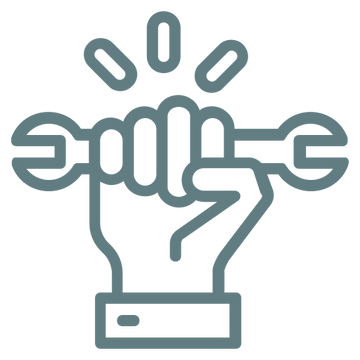A good media unit does more than just work well - it helps make your living room look better. While nice TV stands and modern devices make watching more enjoyable, messy cables underneath can ruin the whole look. Getting cables neat and tidy is both practical and makes things look clean. By planning where cables go and finding smart ways to hide them, you can turn a mess into something organized. When you take care of these often-ignored details of your entertainment setup, your space not only works better but looks much nicer too.
Key Takeaways
Plan device placement strategically with proper spacing and eye-level positioning while considering power outlet locations for optimal cable routing.
Group cables by type (power, video, internet) and use color-coded labels at both ends for easy identification and maintenance.
Implement cable concealment methods like decorative boxes, wall channels, and cover strips that match your room's aesthetic design.
Utilize wireless technology and smart home integration where possible to minimize visible cables and create a cleaner setup.
Install proper power management with mounted surge protectors and organize cables using zip ties, sleeves, and wall-mounted tracks.
Planning Your Media Unit Layout
Start your media unit setup by making a good plan for where everything will go.
Before you add any devices or run any wires, work out a clear layout that works well and looks good. Map out where each electronic device will sit, thinking about how they connect and how often you'll need to use them.
Make sure to leave enough space between devices when setting up furniture so they don't get too hot and can breathe properly. Put the things you use most at eye level where they're easy to reach.
Look at where your power outlets are and where cables need to go to keep wires hidden. Group similar items together - keep audio stuff, gaming systems, and streaming boxes in their own areas.
Write down your plan with all the sizes and details about your equipment. Leave some extra room and power outlets for anything you might add later.
Plan where cables will go by following the natural lines of your furniture and using built-in spaces. Think about adding special channels for your cables during setup.
This careful planning helps create a neat, working setup that looks good and stays easy to fix or upgrade. For those considering different mounting options for their entertainment setup, explore our guide on wall-mounted vs freestanding entertainment units.
Essential Cable Management Tools
Getting your cables in order needs the right tools to keep wires neat and tidy. When fixing up cables around your TV or computer area, good tools help make everything look clean and work well.
While cable clips and sleeves are basic must-haves, you'll need a few more items to do a complete job.
Key tools you need for cable management:
Zip ties and velcro wraps to hold wires together in neat bundles
Cable sleeves and tubing to cover multiple wires in one clean tube
Stick-on clips and mounts to keep wires running where you want them
Labels and tags to mark each wire so you know what goes where
These tools work well together to help you place and run cables exactly how you want. When buying tools, look for ones that let you make changes later but still hold wires firmly in place.
Better-quality tools are made with strong materials and good sticky backing, so your neat cable setup stays in place and doesn't droop or come loose over time.
Behind the Scenes Organization
Start organizing cables behind your media unit by grouping them into three types: power cords, video/sound cables, and internet cables. Keep these groups apart to avoid signal problems and make it easier to change things later.
Set up cable tracks on the back of your unit to make neat paths going up and down, side to side. Put power strips where they make sense to keep cords short and tidy. Mark each cable at both ends and draw a simple map of where everything goes - this helps when you need to fix things.
Use the holes or hooks on the back panel to hold cable bundles in place. Leave a bit of slack near where cables plug in, so you can move things around for cleaning or fixes.
Don't bend cables too sharply, especially HDMI and fiber cables, as this can hurt the signal quality. When done right, this setup looks clean, works well, and makes it easy to spot and fix problems. If you're considering a wall-mounted setup, check out our guide on what to consider before installing a TV stand on the wall.
Power Supply Solutions
Managing power needs involves placing surge protectors and power strips smartly behind your TV stand or cabinet. When choosing power options, think about both how well they work and how they protect your expensive devices.
Today's surge protectors come with useful features like noise filtering and special outlets for different devices.
Good surge protectors with outlets that turn help save space and fit big power blocks
Putting power strips on the wall keeps wires off the floor and stops them from getting tangled
Surge protectors with built-in wire guides help keep cords neat and tidy
Power strips that can sense when main devices turn off will cut power to other connected devices
The best setup puts surge protectors where you can reach them while keeping everything looking neat.
Put power strips up and down the back of your TV stand, leaving enough room between them. Split your devices between different surge protectors based on how much power they use and when you use them.
This organized approach ensures proper power delivery while making it easy to fix or change your entertainment setup. For comprehensive information on creating an impressive entertainment centerpiece, read about transforming your living room with a custom media wall.
Wireless Technology Integration
Wireless technology has made managing cables in media setups much easier by getting rid of many regular wire connections.
Today's wireless sound systems, like Bluetooth speakers and Wi-Fi soundbars, cut down on messy cables while keeping sound quality high. This is especially helpful for TVs mounted on walls and floating media units, where visible wires would make them look less attractive.
Smart home features make wireless systems even better by letting you control everything from one place. You can use voice commands or phone apps to run multiple devices at once, from TV shows to room lighting.
New connection types like HDMI ARC and eARC help devices talk to each other with fewer physical wires.
To make wireless systems work well, you need to put Wi-Fi points and signal boosters in the right spots to keep good connections throughout the room.
You can hide wireless receivers and transmitters inside cabinets to keep everything looking neat while keeping signals strong.
When setting up wireless devices, watch out for signal interference and keep enough space between devices to avoid connection problems.
This careful planning creates an entertainment space that's both clean-looking and works well with modern design. To explore different mounting solutions, consider our article on enhancing stability and style with the right stand for TV on the wall.
Aesthetic Concealment Methods
Hiding cables can make any room look better while keeping things working well. Using smart hiding methods, you can turn messy cables into neat, hidden features that fit perfectly with your room's look.
Some good ways to hide cables include:
Cover strips that blend with your walls' look and color
Nice-looking boxes that hold and guide cables while adding style
Wall channels you can paint to match any color
Flexible hiding systems that work with different furniture setups
These hiding tricks work well with your room's style while keeping cables tidy.
Putting covers near the floor makes clean edges, while pretty boxes placed around the room both hide cables and look nice.
Good hiding systems bend and move easily, so you can change them when you get new gear.
This way of dealing with cables keeps everything working well and looking clean, making the whole room look better.
Maintaining Your Cable System
Regular care of your cable system helps keep it working well and looking neat. Check your cables every three months to make sure everything stays organized and works properly.
Look at cable ties for damage, check that cables are not pulling too hard at connection points, and clean off dust with air spray or soft cloths.
If problems come up, test each cable connection one by one to find issues early. Take pictures or draw maps of how your cables should be set up - this makes it easier to fix things later.
If you see any worn or broken cables, replace them right away to keep your system running smoothly.
Keep enough space around cables and equipment so they don't get too hot, which can hurt how well they work and how long they last.
Check that cable labels are still easy to read and fix them when needed, especially if you change anything.
When you add new equipment, follow your usual way of organizing cables to keep everything tidy.
Taking care of your cables regularly helps your equipment last longer and keeps everything looking clean and professional. For more comprehensive guidance on TV unit design principles, explore our article on TV unit design balancing technology and aesthetics.
Conclusion
Clean cable management in a media unit blends practicality with style. At Timbur, we understand how important it is to keep cables tidy while maintaining the beauty of your entertainment space. Using smart wireless options, hidden cable channels, and organized wire management, we create setups that work well and look great. Regular checks and adjustments keep everything running smoothly, preserving the clean look that modern living spaces need. This simple but effective approach turns messy cables into a neat, attractive setup that enhances your home entertainment area.